When you buy any smartphone there are so many preinstalled apps that are mostly not required. You can delete some of these apps, there are some that you can’t delete or uninstall because the company does not allow permission to delete these apps.
Chinese apps dangerous for your smartphone – By Indian Government.
There are so many Chinese apps that have been red-flagged by the STF include short-video app TikTok, and other utility and content apps such as UC Browser, Xender, SHAREit, and Clean-master.
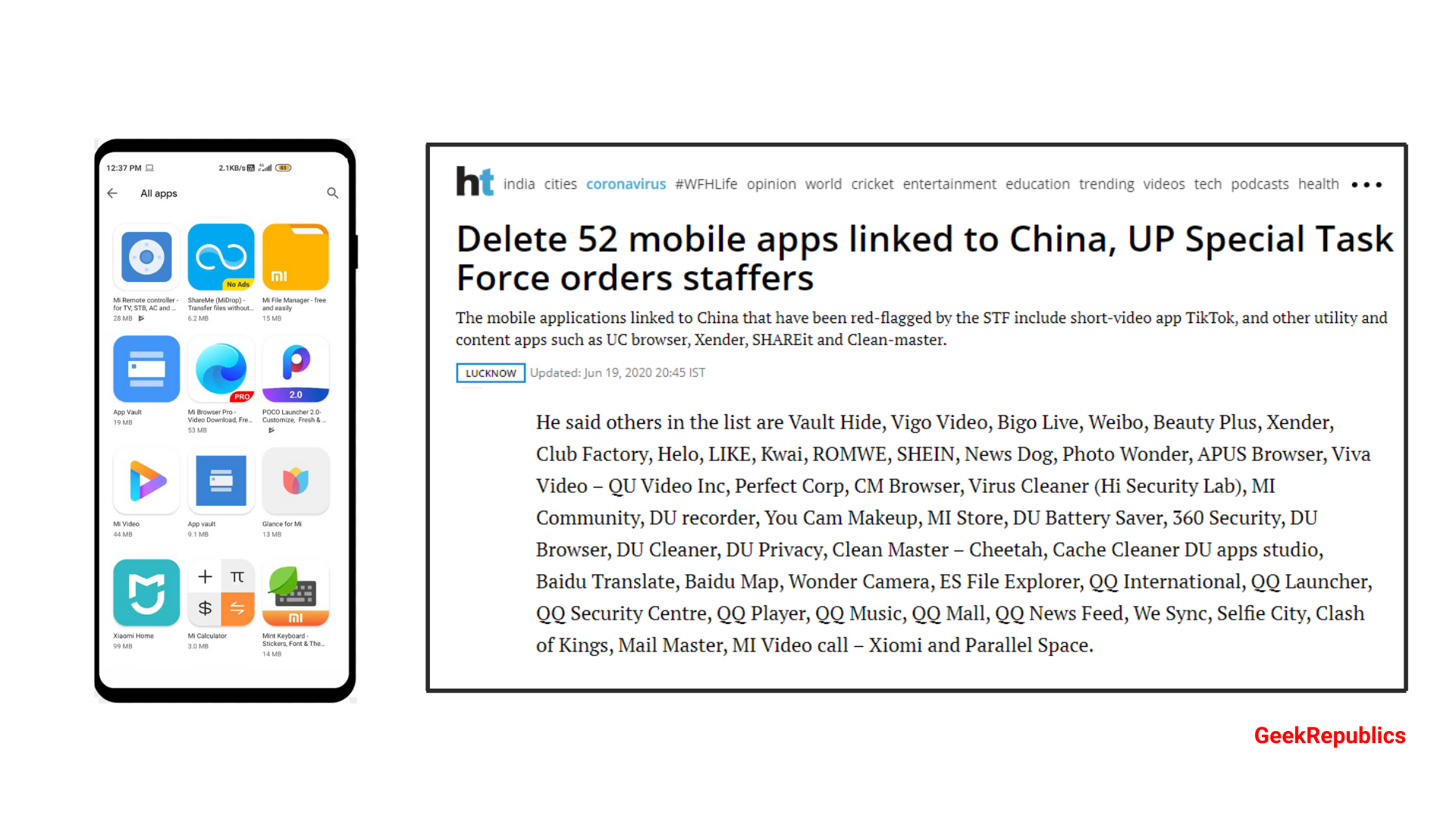
How to remove Chinese apps form Chinese phones
In this tutorial, we will learn how to delete Xiaomi Bloatware apps (Remove Chinese apps from Xiaomi). You don’t need to unlocked bootloader or root your smartphone.
Follow these steps to use Xiaomi ADB/Fastboot Tools by Saki EU:
1. Firstly, let’s enable Developer options.
2. Open Settings.
3. Choose About phone.
4. Tap 7 times on the MIUI version to enable Developer Options.
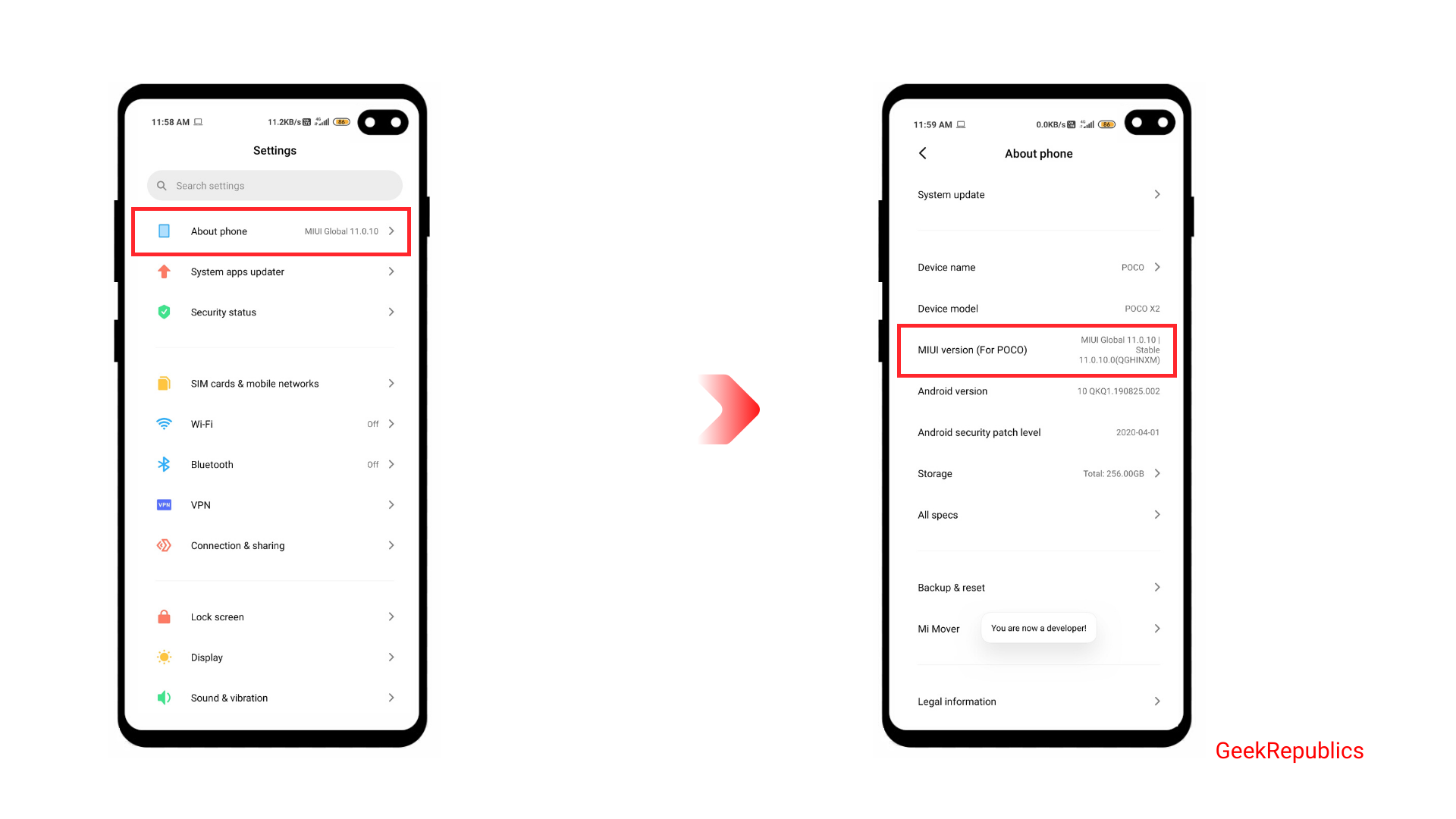
Enable Developer option on Xiaomi devices
5. Get back to Settings and open Additional settings.
6. Open Developer options.
7. Now enable USB debugging, Install via USB, and USB debugging (security settings).

8. Now you need to download and extract the latest Xiaomi ADB/Fastboot Tools by Saki EU on your PC. You can download it here.
9. Make sure you already install the Java Runtime Environment. If not then download setup from here.
10. Connect your Xiaomi/Redmi/POCO phone to a PC and allow USB Debugging on your handset when prompted. Install drivers if necessary.
11. Now open the Xiaomi ADB/Fastboot tool (If you use it first time on your smartphone then it will ask for authentication which connecting your devices to the Fastboot tool, you just need to click Yes) and you will see the list of installed apps including system apps.
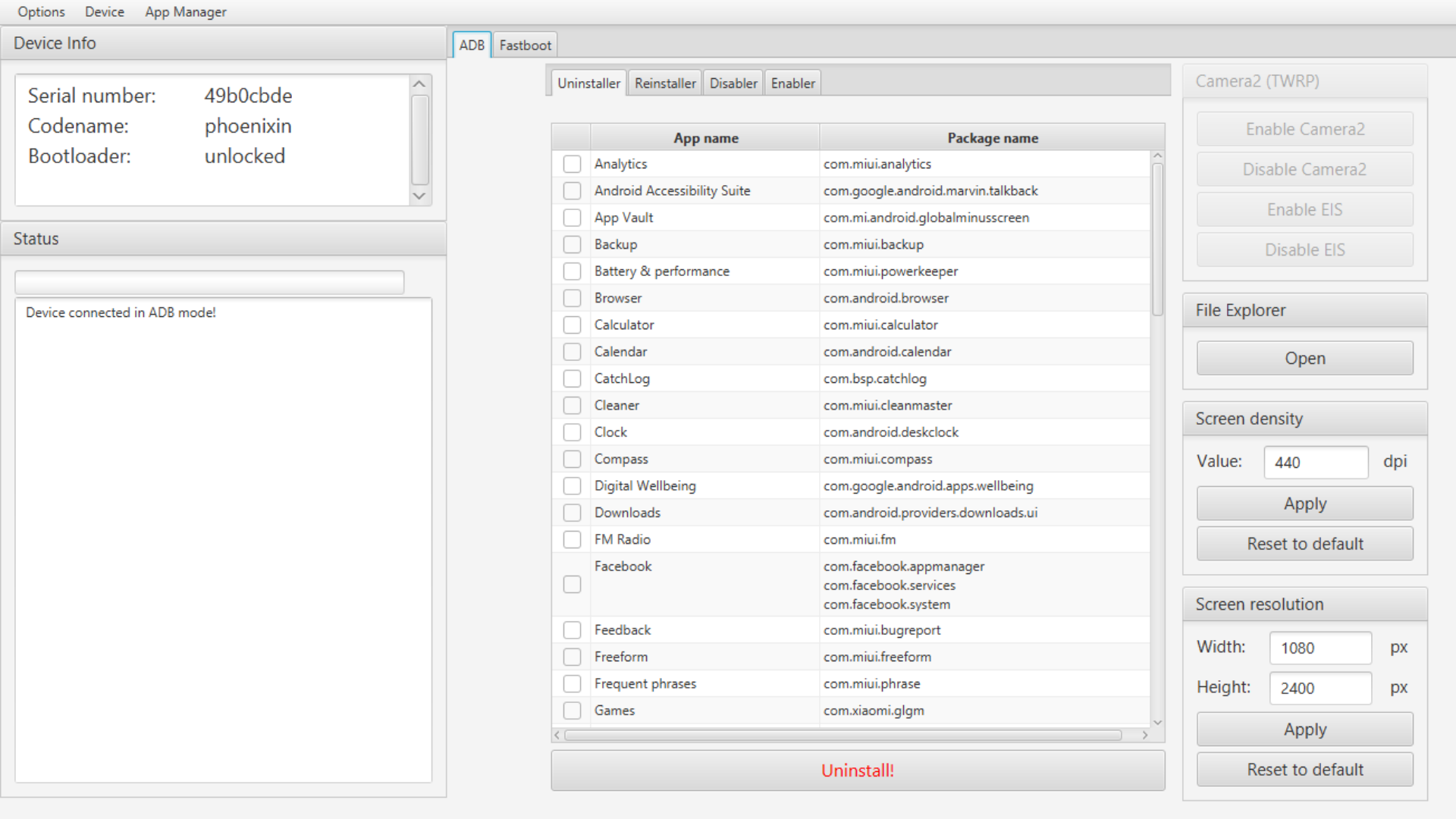
You can select the app which you want to uninstall. But only delete those apps that you know about, because if you delete any important system file then your device may face problems.
But wait it you deleted any app by mistake then you can also reinstall it, just click on reinstall and select the apps and click on the re-install button. So these are the simple steps to Remove Chinese apps from Xiaomi devices.
Also Read: How to remove adds from Xiaomi Smartphone
