As we know Xiaomi is the growing brand providing great specs smartphone, even it also popular for its different types of useful gadgets. The company has promised its profit margin at 5% always. That means the Xiaomi needs other sources to make money, and one of the sources to earn more revenue is by offering ads and extra service.
You’ll not belive that after showing annoying ads with low price smartphone are very welcomed. Their business model is really successful. In Xiaomi custom UI – MIUI you can see the promotional messages via notifications from pre-loaded apps such as Mi Browser, Mi Music, and Mi Video.
How to Remove Ads From Xiaomi Phone
There is no official way to remove ads from Xiaomi, but there are other things you can do to minimize the presence of ads.
How to remove ads from Xiaomi phone running MIUI 10 or MIUI 11
How to disable msa and Personalized ad recommendations
You should first turn msa (MIUI System Ads) service from your device. Below are the simple steps you need to follow:
Make sure that your device is running on the latest MIUI 10 and is connected to the Internet because the permission can’t revoke offline.
Step 1: Go to Settings > Password and Security > Authorization & revocation > and set msa to Off.
Or if you are using MIUI 10 then the setting is bit different, you have to go Settings > Additional Setting > Authorization & revocation > and set msa to Off.
You’ll have to wait for 10 seconds before you can tap Revoke.

Revoke msa permission on Xiaomi
Sometimes you will see a message that reads: “Couldn’t revoke authorization”, but don’t worry try it 3 to 4 times until you succeed.
Step 2: After this, go to Settings > Additional Settings > Privacy > Ad services Personalized ad recommendations > and set it to Off.
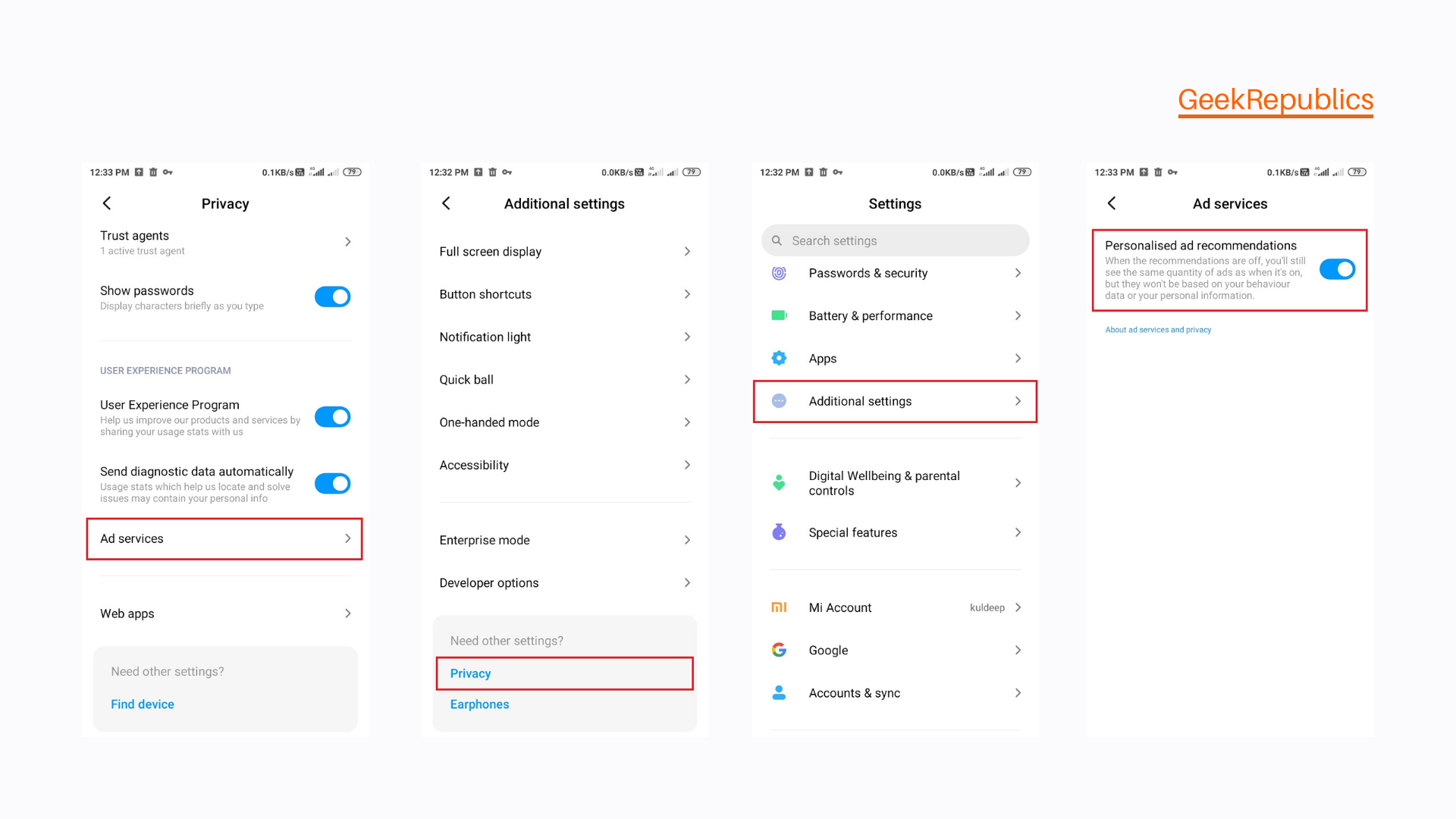
How to Remove Ads From Xiaomi Redmi
How to remove ads from Mi File Manager
- Open the Mi File Manager app.
- Tap on the hamburger menu button in the top-left corner.
- Select Settings.
- Select About.
- Turn off Recommendations.
How to remove ads from Mi Security and Cleaner
- Open the Mi Security app.
- Find the setting icon on the top-right corner and tap on it.
- Turn off Recommendations.
- Go back to the app’s settings.
- Select Cleaner.
- Turn off Recommendations.
How to Disable ads from Mi Browser
- Open the Mi Browser app.
- Tap on the menu button in the bottom-right corner.
- Select Settings.
- Select Advanced.
- Turn off, Show ads.
How to Disable ads from Mi Music
- Open the Mi Music app.
- Tap on the hamburger menu button in the top-left corner.
- Select Settings.
- Select Advanced settings.
- Turn off Recommendations.
How to Disable ads from Mi Video
- Open the Mi Video app.
- Open the Profile menu.
- Select Settings.
- Turn off Online Recommendations.
- Turn off Push notifications.
How to remove ads from Mi Themes
- Open the MIUI Themes app.
- Open the My Page menu.
- Select Settings.
- Turn off Recommendations.
These are the steps you should follow to remove ads from any Xiaomi devices.
