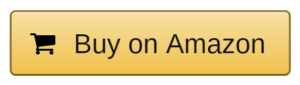Are you a student of computer science and searching for the best laptop for programming under 50000? If Yes, then you are in the right place. Well, several questions come while purchasing an expensive laptop. It is confusing which laptop is best for programming and which should I take?
But you don’t have to worry about it because in this article I’m going to tell you the best laptops for programming under 50000. I’ve checked these laptop specs, features, and prices and give ranking accordingly, so you don’t have to go anywhere after reading this article. Let get started.
Programming Laptop buying Guide
Suppose you are a beginner and starting your carrier in the Programming world. Then you have to deal with different programming languages like HTML, CSS, Javascript, and for these languages, you should quickly go for the best laptop under 30000. Still, if you deal with multiple IDEs and heavy software like Android Studio, you can only go for the best laptop for programming under 50000.
Best laptops for programming under Rs 50,000 list:
What things should you keep in mind before purchasing a laptop for programming?
- SSD Storage
- Latest Processor with the latest Generation (Intel or AMD)
- Good Graphics
- 8 GB RAM
- Good Battery Backup
- Backlit Keyboard (Optional)
1. Acer Aspire Intel i5 11th gen Laptop
Acer Aspire 5 is the Best laptop for programming under 50000 on our list. Acer laptops are famous for offering great specs and are budget-friendly. Check out the specs below:
Display: The build quality of the Acer Aspire laptop is very decent. The Acer Aspire 5 comes with a 15.6-inch FHD IPS panel which a resolution (1920 x 1080). This laptop also has another variant that is different in size, and it has a 14-inch variant display.
Processor: Acer Aspire 5 powered by Intel core i5 1135G7 with quad-core and 8 thread CPU. It also has Intel integrated Iris XE Graphics, which can easily handle high games with medium settings. You don’t realize the lag issue on this laptop.
RAM/SSD: This Acer laptop has 512 GB high-speed SSD storage support based on NVMe technology. The storage can be easily upgradable. Along with it has 8 GB of RAM, which is upgradeable up to 20 GB.
Battery: This laptop’s battery comes with a 48Whr battery Capacity that gives you 6hr to 7hr battery life day to day usage (10 hours as company claim). It also supports fast charging and comes with a 65W charger out of the box.
What for Programmers?
With these specs, you can efficiently run high software like Android Studio, different programming IDEs. Even this laptop can easily manage high-end graphics, good enough for graphic designers and video editors. This laptop is the best laptop for programming students.
Connectivity Options:
- 2 x USB 3.2 Gen
- 1 x USB 2.0
- 1 x USB Type-C
- Kensington lock slot
- 1 x Headphone, mic
- 1 HDMI 1.4 port
Acer Aspire 5 Specs
| Brand | Acer |
|---|---|
| Model | Aspire 5 (A515-56) |
| Display | 15.6-inch FHD IPS display |
| Operating System | Windows 10 Home |
| Processor | Core i5 1135G7 11th Gen processor |
| RAM | 8GB RAM DDR4 |
| Storage | 512GB M.2 PCIe NVMe SSD |
| Graphics Card | Intel Iris Xe Graphics |
| Weight | 1.8KG |
Acer Aspire 5 Pros & Cons
Pros
- Powerful Performance
- Thin & Lightweight
- Excellent thermal
- Good battery backup
- Good looking
Cons:
- N/A
2. MSI Modern 14 AMD Ryzen 5
Display: MSI modern 14 packs with 14-inch full HD (1080 x 1920) IPS level anti-glare display. Along with this, it supports 250nit peak brightness, which means you can efficiently work in the daytime because of more brightness on the screen. The thing I like about this laptop is its aspect ratio. It has a 90% screen-to-body ratio, which looks immersive.
Processor: The laptop comes with AMD Ryzen 5 5400U processor, based on 7nm technology. AMD Ryzen 5 5400U is based on 6 core and 6 threads CPU. Also, its base clock speed is 2.8Ghz, and a max boosts up to 4.0Ghz.
GPU: Coming to the graphics department, MSI modern 14 has integrated Radeon Vega 6 graphics.
RAM/SSD: It has 8GB DDR4 RAM at 3200Mhz, Which can be easily upgradeable up to 32GB. But It has only 1 RAM slot, so you need to remove the old RAM and insert the higher GB RAM for upgrading RAM. Apart from this, it has 512GB NVMe M.2 SSD storage.
Battery: MSI modern 14 comes with a 48Whr battery Capacity which gives you 6hr to 7hr battery backup (10 hours as company claim). It also supports fast charging. The company also provides a 65W charger out of the box.
What for Programmers?
The processor is based on 7nm technology, which means it can process numbers of threads quickly. This laptop is best for multitasking. This laptop is the other best laptop for developers.
Connectivity Options:
- 2x Type-A USB2.0
- 1x Micro SD Card Reader
- 1x HDMI port
- 1x Type-C USB3.2 Gen1
- 1x 3.5mm Audio Jack
MSI Modern 14 AMD Ryzen 5 Specs
| Brand | MSI |
|---|---|
| Model | Modern 14(B4MW-074IN) |
| Display | 15.6-inch FHD IPS display |
| Operating System | Windows 10 Home |
| Processor | Core i5 1135G7 11th Gen processor |
| RAM | 8GB RAM DDR4 |
| Storage | 512GB M.2 PCIe NVMe SSD |
| Graphics Card | Intel Iris Xe Graphics |
| Weight | 1.8KG |
MSI Modern 14(B4MW-074IN) Pros & Cons
Pros
- Build Quality
- Powerful Performance
- 11TH generation
Cons:
- N/A
3. AVITA LIBER V14 intel core i5
Display: This laptop is the best in design. It has very slim bezels that gives you excellent performance while playing movies. It has a 14-inch Full HD IPS Display, and the colour reproduction of this laptop is also perfect, and the display quality is bright and superb, thanks to its IPS panel.
Performance: Avita Liber v14 laptop is powered by Intel’s latest core i5 10210U 10th Gen, a quad-core processor with a maximum speed of 4.20Ghz. With this high-end Processor, you don’t find and lag while playing games.
GPU: The laptop comes with intergraded Intel UHD 620 graphics. With these graphics, you can play high-end games with medium graphics. It is also best for video editing or programming-related software like Adobe Premiere.
RAM/SSD: In terms of storage, it comes with 512GB NVMe SSD, which is upgradable up to 1TB and 8GB of RAM and upgradeable up to 16GB. Thanks to SSD, the laptop boot up in just a few seconds. It is a fully-loaded laptop.
Battery: Avita Liber v14 laptop gives you 5:30hr to 6:00 hours battery backup, but this backup depends on your work type. The laptop also supports a USB type C charging port. This is only one laptop under 30K-35K that supports USB Type-C charging.
What for Programmers?
The AVITA LIBER V14 offers the best combination of CPU and GPU. It can manage all programming related heavy software’s, and also you feel good because of its bezel-less display.
Connectivity Options:
- Micro HDMI Type D
- USB 3.0 x 2
- USB3.0 Type-C x 1 (PD 2.0 charging, Display out)
- Micro SD Card Reader
- Dual Microphone
AVITA LIBER V14 Specs
| Brand | Avita |
|---|---|
| Model | LIBER V14 NS14A8INF561-MB |
| Display | 14-inch Full HD IPS Display |
| Operating System | Windows 10 |
| Processor | Intel Core i5 Processor |
| RAM | 8 GB DDR4 |
| Storage | 512 GB SSD |
| Graphics Card | Intel UHD 620 Graphics |
| Weight | 1.2Kg |
AVITA LIBER V14 Pros & cons
Pros:
- Excellent build Quality
- Impressive performance
- Good quality display
- Inclusion of a webcam
Cons:
- Slow charging
4. HP Pavilion x360 14-inch FHD Touchscreen
Display: HP Pavilion x360 comes with a 14-inch FHD IPS LED-backlit display and a 360-degree touchscreen convertible pannel. This laptop supports 250nits brightness like MSI Modern 14 AMD Ryzen 5 and slim bezels.
Performance: This HP Pavilion laptop is powered by Intel i3 1115G4 2C & 4T 11th Gen processor. This processor is a power-efficient dual-core processor for laptops and ultrabooks.
GPU: It has integrated Intel UHD graphics which is good enough to run medium graphics games.
RAM/SSD: HP Pavilion xx360 supports 8GB of RAM, which can be upgraded up to 16GB*. In terms of storage, it comes with a 512GB NVMe SSD, which is upgradable up to 1TB.
Battery: This HP laptop gives you 7:00 hours battery backup (10 hours claimed by the company). It supports a 65whr fast charging adaptor which will charge through a USB Type C Port.
Connectivity Options:
- 1 SuperSpeed USB 3.1 Type-C (5Gbps)
- 2 SuperSpeed USB Type-A (5Gbps)
- 1 HDMI 1.4b
- 1 RJ-45
- 1 SD card reader
HP Pavilion x360 Specs
| Brand | HP |
|---|---|
| Model | 14-dw1036TU |
| Display | 14-inch touch-screen FHD IPS |
| Fingerprint | Yes |
| Operating System | Windows 10 Home |
| Processor | Core i3 11th GEN |
| RAM | DDR4 8GB |
| Storage | 256 GB NVMe m.2 SSD |
| Graphics Card | Intel UHD Graphics |
| Weight | 1.6 KG |
HP Pavilion x360 Pros & Cons
Pros:
- Build Quality
- Performance
- Immersive Display
Cons:
- Not including Stylus in the box
5. MI Notebook 14 (IC) Intel Core i5
MI Notebook 14 is the last laptop in our list which is the Best laptop for programming under 50000.
Display: MI Notebook 14 comes with 14-inch FHD (1080 x 1920) display. It has an anti-reflective screen, which gives you a good experience while watching movies and playing games.
Performance: The MI Laptop is powered by an Intel Core i5 10210U 10th gen processor, a quad-core and 8 threads processor with a max speed 4.2Ghz. You don’t realize any lag which doing editing or playing any games.
GPU: Coming to GPU, It has an Intel UHD graphic, and this laptop also comes with Nvidia MX250 2GB Graphics variant.
RAM/SSD: It has 8GB of RAM and 512GB of SSD. The system boots up within seconds thanks to the Fast SSD and RAM.
Battery: According to the company, it has 10 hours of battery backup, so we can expect that it gives you up to 7-8 hours backup. But it all depends on the type of work.
MI Notebook 14 Specification
| Brand | Xiaomi |
|---|---|
| Model | XMA1901-FK |
| Display | 14-inch anti-glare |
| Operating System | windows 10 home |
| Processor | Intel Core i5 10th Gen |
| RAM | 8GB DDR4 |
| Storage | 512GB SSD |
| Graphics Card | Intel UHD Graphics |
| Weight | 1.5kg |
Frequently Asked Questions About the Best Laptop for programming under 50000
Which laptop is best for programming under 50000?
Here is the list of other laptops which are also the Best laptop for programming under 50000:
- Acer Aspire 5 – intel i5 11th gen CPU with 8GB of Ram and 512GB SSD.
- Avita liber v14 – intel i5 10th gen CPU with 8GB of RAM and 512GB SSD.
- Asus Vivobook 14 – Ryzen 5 CPU with 8GB of RAM and 512GB SSD.
What laptop should I buy for programming?
Which laptop should you buy? Well, if you are a beginner, you should buy a computer with an Intell i3 processor and 6GB of RAM, but if you are intermediate, you should go for a laptop with an Intell i5 processor and 8GB of RAM.
What is the best budget laptop for programming?
Avita liber v14 is the best suit and affordable deal. It offers you the best specifications on a low budget.
So these are the 5 best laptops for programming students. You can choose any of them to depend on your trust in your brand. These are the best laptop for developers as well as for designers.