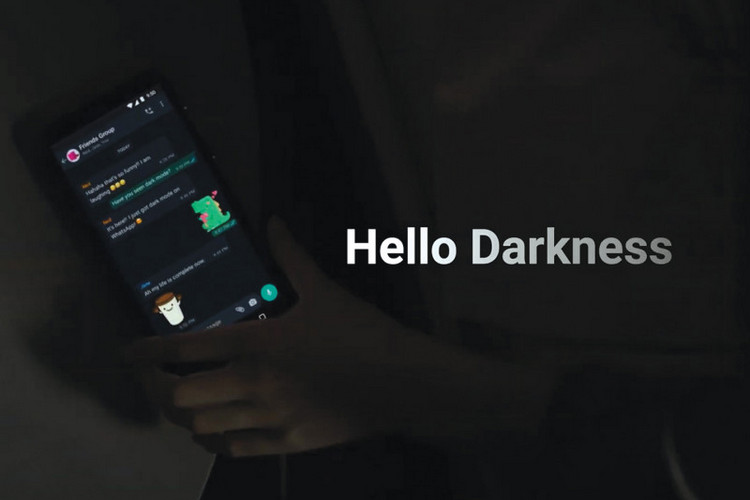WhatsApp has finally started rolling out the much-awaited feature Dark Mode both for Android and iOS platforms. It has been in the testing phase for about a year for beta users but now users can download the latest WhatsApp Messenger update from the Google Play Store and Apple App Store. It will not only reduce eye strain in low light environments, but should also save battery life, so if you want to enable the new feature, here’s how to enable dark mode on Android devices and iPhone.
Android 10 users and the iOS 13 on iPhone can get WhatsApp Dark Mode by enabling the Dark Mode from the system settings.
How to Enable WhatsApp Dark Mode on Android
Android users running Android 10 and later, need to go over system settings and turn on the system-wide dark theme. However, on devices running Android 9 Pie, you’ll have to activate the feature inside the WhatsApp settings.

How to enable WhatsApp dark mode on iPhone
WhatsApp Dark Mode on Android 10
The first thing you need is to go to the Google Play Store on your phone and install the latest version of WhatsApp (2.20.64).
- Go over to Settings > Display.
- Now tap on the ‘Dark Theme’ option.
How to Enable WhatsApp Dark Mode on Android 9 and Lower OS
On devices running Android 9 or earlier versions, you’ll have to enable Dark Mode feature from within WhatsApp Settings.
- Open the WhatsApp homepage and tap on the Menu button (three dots) on the top-right corner and choose the ‘Settings’ option from the pop-up menu.
- Now choose the ‘Chats’ and tap on ‘Theme’ option.
- You can now switch between the Light and Dark modes as you need.
WhatsApp Dark Mode: How to enable Dark mode on iPhone
Visit the App Store on your iPhone and download the latest WhatsApp update version 2.20.30.
- Go to the ‘Settings’ app on the phone and then tap on the ‘Display and Brightness’ option.
- Now tap on Dark mode to enable the system-wide Dark Mode.
- Now you can enjoy dark mode on WhatsApp
The Dark Mode update is slowly turning out to all users and will take a couple of days to arrive at everybody.